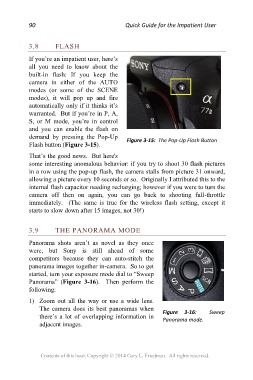Page 90 - Friedman Archives
P. 90
90 Quick Guide for the Impatient User
3.8 FLASH
If you’re an impatient user, here’s
all you need to know about the
built-in flash: If you keep the
camera in either of the AUTO
modes (or some of the SCENE
modes), it will pop up and fire
automatically only if it thinks it’s
warranted. But if you’re in P, A,
S, or M mode, you’re in control
and you can enable the flash on
demand by pressing the Pop-Up
Flash button (Figure 3-15). Figure 3-15: The Pop-Up Flash Button
That’s the good news. But here's
some interesting anomalous behavior: if you try to shoot 30 flash pictures
in a row using the pop-up flash, the camera stalls from picture 31 onward,
allowing a picture every 10 seconds or so. Originally I attributed this to the
internal flash capacitor needing recharging; however if you were to turn the
camera off then on again, you can go back to shooting full-throttle
immediately. (The same is true for the wireless flash setting, except it
starts to slow down after 15 images, not 30!)
3.9 THE PANORAMA MODE
Panorama shots aren’t as novel as they once
were, but Sony is still ahead of some
competitors because they can auto-stitch the
panorama images together in-camera. So to get
started, turn your exposure mode dial to “Sweep
Panorama” (Figure 3-16). Then perform the
following:
1) Zoom out all the way or use a wide lens.
The camera does its best panoramas when
there’s a lot of overlapping information in Figure 3-16: Sweep
Panorama mode.
adjacent images.
Contents of this book Copyright © 2014 Gary L. Friedman. All rights reserved.