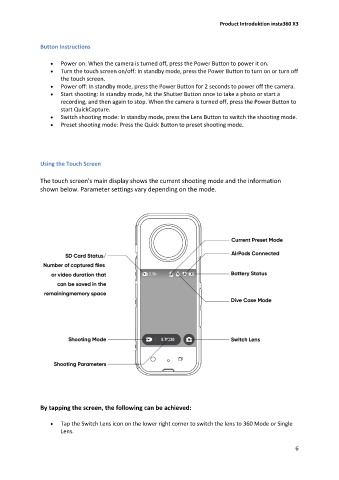Page 6 - Before You Start
P. 6
Product Introduktion insta360 X3
Button Instructions
• Power on: When the camera is turned off, press the Power Button to power it on.
• Turn the touch screen on/off: In standby mode, press the Power Button to turn on or turn off
the touch screen.
• Power off: In standby mode, press the Power Button for 2 seconds to power off the camera.
• Start shooting: In standby mode, hit the Shutter Button once to take a photo or start a
recording, and then again to stop. When the camera is turned off, press the Power Button to
start QuickCapture.
• Switch shooting mode: In standby mode, press the Lens Button to switch the shooting mode.
• Preset shooting mode: Press the Quick Button to preset shooting mode.
Using the Touch Screen
The touch screen's main display shows the current shooting mode and the information
shown below. Parameter settings vary depending on the mode.
By tapping the screen, the following can be achieved:
• Tap the Switch Lens icon on the lower right corner to switch the lens to 360 Mode or Single
Lens.
6