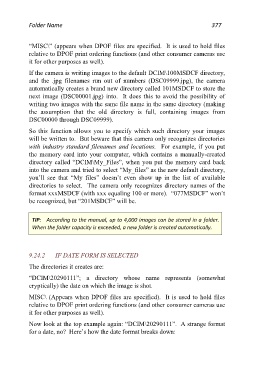Page 377 - Friedman Archives
P. 377
Folder Name 377
“MISC\” (appears when DPOF files are specified. It is used to hold files
relative to DPOF print ordering functions (and other consumer cameras use
it for other purposes as well).
If the camera is writing images to the default DCIM\100MSDCF directory,
and the .jpg filenames run out of numbers (DSC09999.jpg), the camera
automatically creates a brand new directory called 101MSDCF to store the
next image (DSC00001.jpg) into. It does this to avoid the possibility of
writing two images with the same file name in the same directory (making
the assumption that the old directory is full, containing images from
DSC00000 through DSC09999).
So this function allows you to specify which such directory your images
will be written to. But beware that this camera only recognizes directories
with industry standard filenames and locations. For example, if you put
the memory card into your computer, which contains a manually-created
directory called “DCIM\My_Files”, when you put the memory card back
into the camera and tried to select “My_files” as the new default directory,
you’ll see that “My files” doesn’t even show up in the list of available
directories to select. The camera only recognizes directory names of the
format xxxMSDCF (with xxx equaling 100 or more). “077MSDCF” won’t
be recognized, but “201MSDCF” will be.
TIP: According to the manual, up to 4,000 images can be stored in a folder.
When the folder capacity is exceeded, a new folder is created automatically.
9.24.2 IF DATE FORM IS SELECTED
The directories it creates are:
“DCIM\20290111”; a directory whose name represents (somewhat
cryptically) the date on which the image is shot.
MISC\ (Appears when DPOF files are specified). It is used to hold files
relative to DPOF print ordering functions (and other consumer cameras use
it for other purposes as well).
Now look at the top example again: “DCIM\20290111”. A strange format
for a date, no? Here’s how the date format breaks down: