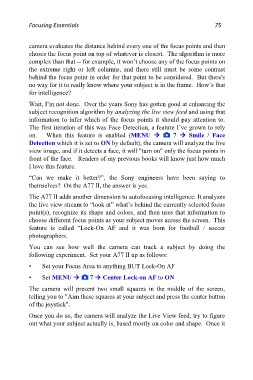Page 75 - Friedman Archives
P. 75
Focusing Essentials 75
camera evaluates the distance behind every one of the focus points and then
choses the focus point on top of whatever is closest. The algorithm is more
complex than that -- for example, it won’t choose any of the focus points on
the extreme right or left columns, and there still must be some contrast
behind the focus point in order for that point to be considered. But there's
no way for it to really know where your subject is in the frame. How’s that
for intelligence?
Wait, I’m not done. Over the years Sony has gotten good at enhancing the
subject recognition algorithm by analyzing the live view feed and using that
information to infer which of the focus points it should pay attention to.
The first iteration of this was Face Detection, a feature I’ve grown to rely
on. When this feature is enabled (MENU 7 Smile / Face
Detection which it is set to ON by default), the camera will analyze the live
view image, and if it detects a face, it will "turn on" only the focus points in
front of the face. Readers of my previous books will know just how much
I love this feature.
“Can we make it better?”, the Sony engineers have been saying to
themselves? On the A77 II, the answer is yes.
The A77 II adds another dimension to autofocusing intelligence: It analyzes
the live view stream to “look at” what’s behind the currently selected focus
point(s), recognize its shape and colors, and then uses that information to
choose different focus points as your subject moves across the screen. This
feature is called “Lock-On AF and it was born for football / soccer
photographers.
You can see how well the camera can track a subject by doing the
following experiment. Set your A77 II up as follows:
• Set your Focus Area to anything BUT Lock-On AF
• Set MENU 7 Center Lock-on AF to ON
The camera will present two small squares in the middle of the screen,
telling you to "Aim these squares at your subject and press the center button
of the joystick".
Once you do so, the camera will analyze the Live View feed, try to figure
out what your subject actually is, based mostly on color and shape. Once it