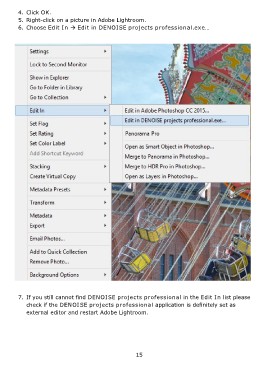Page 15 - DENOISE projects professional - User Manual
P. 15
4. Click OK.
5. Right-click on a picture in Adobe Lightroom.
6. Choose Edit In Edit in DENOISE projects professional.exe…
7. If you still cannot find DENOISE projects professional in the Edit In list please
check if the DENOISE projects professional application is definitely set as
external editor and restart Adobe Lightroom.
15