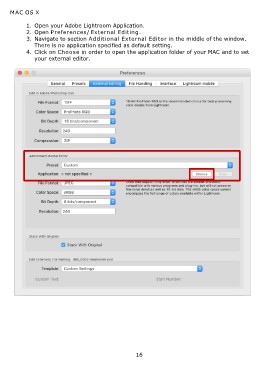Page 16 - DENOISE projects professional - User Manual
P. 16
MAC OS X
1. Open your Adobe Lightroom Application.
2. Open Preferences/External Editing.
3. Navigate to section Additional External Editor in the middle of the window.
There is no application specified as default setting.
4. Click on Choose in order to open the application folder of your MAC and to set
your external editor.
16