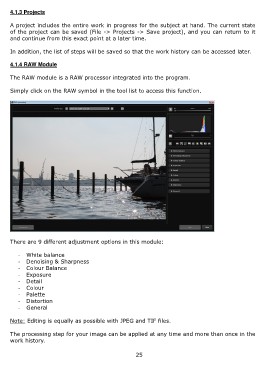Page 25 - DENOISE projects professional - User Manual
P. 25
4.1.3 Projects
A project includes the entire work in progress for the subject at hand. The current state
of the project can be saved (File -> Projects -> Save project), and you can return to it
and continue from this exact point at a later time.
In addition, the list of steps will be saved so that the work history can be accessed later.
4.1.4 RAW Module
The RAW module is a RAW processor integrated into the program.
Simply click on the RAW symbol in the tool list to access this function.
There are 9 different adjustment options in this module:
- White balance
- Denoising & Sharpness
- Colour Balance
- Exposure
- Detail
- Colour
- Palette
- Distortion
- General
Note: Editing is equally as possible with JPEG and TIF files.
The processing step for your image can be applied at any time and more than once in the
work history.
25