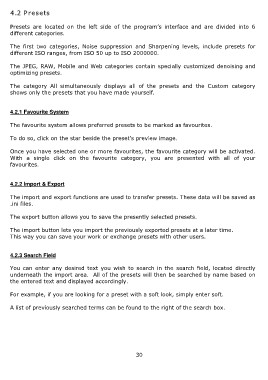Page 30 - DENOISE projects professional - User Manual
P. 30
4.2 Presets
Presets are located on the left side of the program’s interface and are divided into 6
different categories.
The first two categories, Noise suppression and Sharpening levels, include presets for
different ISO ranges, from ISO 50 up to ISO 2000000.
The JPEG, RAW, Mobile and Web categories contain specially customized denoising and
optimizing presets.
The category All simultaneously displays all of the presets and the Custom category
shows only the presets that you have made yourself.
4.2.1 Favourite System
The favourite system allows preferred presets to be marked as favourites.
To do so, click on the star beside the preset’s preview image.
Once you have selected one or more favourites, the favourite category will be activated.
With a single click on the favourite category, you are presented with all of your
favourites.
4.2.2 Import & Export
The import and export functions are used to transfer presets. These data will be saved as
.ini files.
The export button allows you to save the presently selected presets.
The import button lets you import the previously exported presets at a later time.
This way you can save your work or exchange presets with other users.
4.2.3 Search Field
You can enter any desired text you wish to search in the search field, located directly
underneath the import area. All of the presets will then be searched by name based on
the entered text and displayed accordingly.
For example, if you are looking for a preset with a soft look, simply enter soft.
A list of previously searched terms can be found to the right of the search box.
30