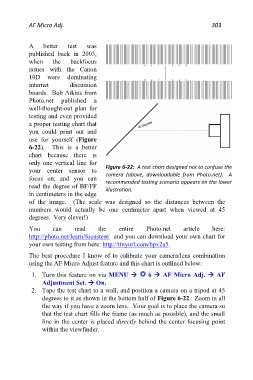Page 303 - Friedman Archives
P. 303
AF Micro Adj. 303
A better test was
published back in 2003,
when the backfocus
issues with the Canon
10D were dominating
internet discussion
boards. Bob Atkins from
Photo.net published a
well-thought-out plan for
testing and even provided
a proper testing chart that
you could print out and
use for yourself (Figure
6-22). This is a better
chart because there is
only one vertical line for
your center sensor to Figure 6-22: A test chart designed not to confuse the
focus on; and you can camera (above, downloadable from Photo.net). A
read the degree of BF/FF recommended testing scenario appears on the lower
in centimeters in the edge illustration.
of the image. (The scale was designed so the distances between the
numbers would actually be one centimeter apart when viewed at 45
degrees. Very clever!)
You can read the entire Photo.net article here:
http://photo.net/learn/focustest/ and you can download your own chart for
your own testing from here: http://tinyurl.com/bpv2a5.
The best procedure I know of to calibrate your camera/lens combination
using the AF Micro Adjust feature and this chart is outlined below:
1. Turn this feature on via MENU 6 AF Micro Adj. AF
Adjustment Set. On.
2. Tape the test chart to a wall, and position a camera on a tripod at 45
degrees to it as shown in the bottom half of Figure 6-22. Zoom in all
the way if you have a zoom lens. Your goal is to place the camera so
that the test chart fills the frame (as much as possible), and the small
line in the center is placed directly behind the center focusing point
within the viewfinder.