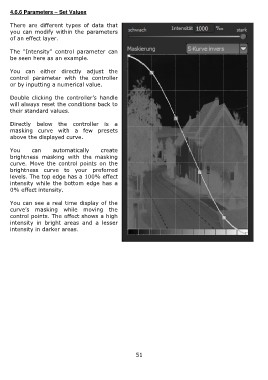Page 51 - DENOISE projects professional - User Manual
P. 51
4.6.6 Parameters – Set Values
There are different types of data that
you can modify within the parameters
of an effect layer.
The “Intensity” control parameter can
be seen here as an example.
You can either directly adjust the
control parameter with the controller
or by inputting a numerical value.
Double clicking the controller’s handle
will always reset the conditions back to
their standard values.
Directly below the controller is a
masking curve with a few presets
above the displayed curve.
You can automatically create
brightness masking with the masking
curve. Move the control points on the
brightness curve to your preferred
levels. The top edge has a 100% effect
intensity while the bottom edge has a
0% effect intensity.
You can see a real time display of the
curve’s masking while moving the
control points. The effect shows a high
intensity in bright areas and a lesser
intensity in darker areas.
51