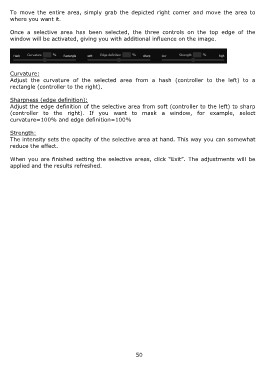Page 50 - DENOISE projects professional - User Manual
P. 50
To move the entire area, simply grab the depicted right corner and move the area to
where you want it.
Once a selective area has been selected, the three controls on the top edge of the
window will be activated, giving you with additional influence on the image.
Curvature:
Adjust the curvature of the selected area from a hash (controller to the left) to a
rectangle (controller to the right).
Sharpness (edge definition):
Adjust the edge definition of the selective area from soft (controller to the left) to sharp
(controller to the right). If you want to mask a window, for example, select
curvature=100% and edge definition=100%
Strength:
The intensity sets the opacity of the selective area at hand. This way you can somewhat
reduce the effect.
When you are finished setting the selective areas, click “Exit”. The adjustments will be
applied and the results refreshed.
50