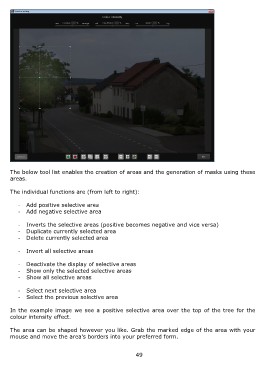Page 49 - DENOISE projects professional - User Manual
P. 49
The below tool list enables the creation of areas and the generation of masks using these
areas.
The individual functions are (from left to right):
- Add positive selective area
- Add negative selective area
- Inverts the selective areas (positive becomes negative and vice versa)
- Duplicate currently selected area
- Delete currently selected area
- Invert all selective areas
- Deactivate the display of selective areas
- Show only the selected selective areas
- Show all selective areas
- Select next selective area
- Select the previous selective area
In the example image we see a positive selective area over the top of the tree for the
colour intensity effect.
The area can be shaped however you like. Grab the marked edge of the area with your
mouse and move the area’s borders into your preferred form.
49