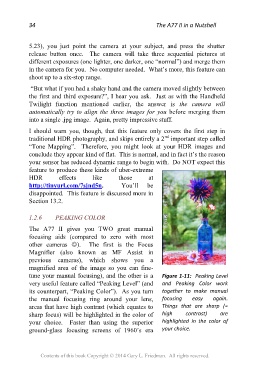Page 34 - Friedman Archives
P. 34
34 The A77 II in a Nutshell
5.23), you just point the camera at your subject, and press the shutter
release button once. The camera will take three sequential pictures at
different exposures (one lighter, one darker, one “normal”) and merge them
in the camera for you. No computer needed. What’s more, this feature can
shoot up to a six-stop range.
“But what if you had a shaky hand and the camera moved slightly between
the first and third exposure?”, I hear you ask. Just as with the Handheld
Twilight function mentioned earlier, the answer is the camera will
automatically try to align the three images for you before merging them
into a single .jpg image. Again, pretty impressive stuff.
I should warn you, though, that this feature only covers the first step in
nd
traditional HDR photography, and skips entirely a 2 important step called
“Tone Mapping”. Therefore, you might look at your HDR images and
conclude they appear kind of flat. This is normal, and in fact it’s the reason
your sensor has reduced dynamic range to begin with. Do NOT expect this
feature to produce these kinds of uber-extreme
HDR effects like those at
http://tinyurl.com/7sjnd5n. You’ll be
disappointed. This feature is discussed more in
Section 13.2.
1.2.6 PEAKING COLOR
The A77 II gives you TWO great manual
focusing aids (compared to zero with most
other cameras ). The first is the Focus
Magnifier (also known as MF Assist in
previous cameras), which shows you a
magnified area of the image so you can fine-
tune your manual focusing), and the other is a Figure 1-11: Peaking Level
very useful feature called “Peaking Level” (and and Peaking Color work
its counterpart, “Peaking Color”). As you turn together to make manual
the manual focusing ring around your lens, focusing easy again.
areas that have high contrast (which equates to Things that are sharp (=
sharp focus) will be highlighted in the color of high contrast) are
your choice. Faster than using the superior highlighted in the color of
ground-glass focusing screens of 1960’s era your choice.
Contents of this book Copyright © 2014 Gary L. Friedman. All rights reserved.