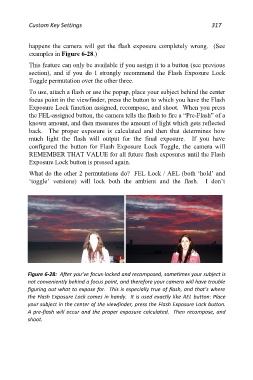Page 317 - Friedman Archives
P. 317
Custom Key Settings 317
happens the camera will get the flash exposure completely wrong. (See
examples in Figure 6-28.)
This feature can only be available if you assign it to a button (see previous
section), and if you do I strongly recommend the Flash Exposure Lock
Toggle permutation over the other three.
To use, attach a flash or use the popup, place your subject behind the center
focus point in the viewfinder, press the button to which you have the Flash
Exposure Lock function assigned, recompose, and shoot. When you press
the FEL-assigned button, the camera tells the flash to fire a “Pre-Flash” of a
known amount, and then measures the amount of light which gets reflected
back. The proper exposure is calculated and then that determines how
much light the flash will output for the final exposure. If you have
configured the button for Flash Exposure Lock Toggle, the camera will
REMEMBER THAT VALUE for all future flash exposures until the Flash
Exposure Lock button is pressed again.
What do the other 2 permutations do? FEL Lock / AEL (both ‘hold’ and
‘toggle’ versions) will lock both the ambient and the flash. I don’t
Figure 6-28: After you’ve focus-locked and recomposed, sometimes your subject is
not conveniently behind a focus point, and therefore your camera will have trouble
figuring out what to expose for. This is especially true of flash, and that’s where
the Flash Exposure Lock comes in handy. It is used exactly like AEL button: Place
your subject in the center of the viewfinder, press the Flash Exposure Lock button.
A pre-flash will occur and the proper exposure calculated. Then recompose, and
shoot.