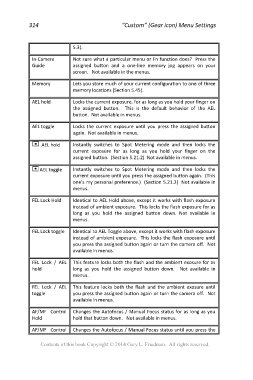Page 314 - Friedman Archives
P. 314
314 “Custom” (Gear icon) Menu Settings
5.3).
In-Camera Not sure what a particular menu or Fn function does? Press the
Guide assigned button and a one-line memory jog appears on your
screen. Not available in the menus.
Memory Lets you store much of your current configuration to one of three
memory locations (Section 5.45).
AEL hold Locks the current exposure, for as long as you hold your finger on
the assigned button. This is the default behavior of the AEL
button. Not available in menus.
AEL toggle Locks the current exposure until you press the assigned button
again. Not available in menus.
AEL hold Instantly switches to Spot Metering mode and then locks the
current exposure for as long as you hold your finger on the
assigned button. (Section 5.21.2) Not available in menus.
AEL toggle Instantly switches to Spot Metering mode and then locks the
current exposure until you press the assigned button again. (This
one’s my personal preference.) (Section 5.21.2) Not available in
menus.
FEL Lock Hold Identical to AEL Hold above, except it works with flash exposure
instead of ambient exposure. This locks the flash exposure for as
long as you hold the assigned button down. Not available in
menus.
FEL Lock toggle Identical to AEL Toggle above, except it works with flash exposure
instead of ambient exposure. This locks the flash exposure until
you press the assigned button again or turn the camera off. Not
available in menus.
FEL Lock / AEL This feature locks both the flash and the ambient exosure for as
hold long as you hold the assigned button down. Not available in
menus.
FEL Lock / AEL This feature locks both the flash and the ambient exosure until
toggle you press the assigned button again or turn the camera off. Not
available in menus.
AF/MF Control Changes the Autofocus / Manual Focus status for as long as you
Hold hold that button down. Not available in menus.
AF/MF Control Changes the Autofocus / Manual Focus status until you press the
Contents of this book Copyright © 2014 Gary L. Friedman. All rights reserved.