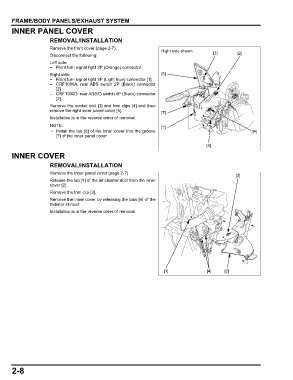Page 70 - 2019 SHOP MANUAL CRF1000/A/D
P. 70
dummyheadmmyhead
du
FRAME/BODY PANELS/EXHAUST SYSTEM
INNER PANEL COVER
REMOVAL/INSTALLATION
Remove the front cover (page 2-7).
Right side shown:
Disconnect the following: [3] [2]
Left side:
– Front turn signal light 2P (Orange) connector
Right side: [5]
– Front turn signal light 2P (Light blue) connector [1]
– CRF1000A: rear ABS switch 2P (Black) connector
[2]
– CRF1000D: rear ABS/G switch 4P (Black) connector
[2]
Remove the socket bolt [3] and trim clips [4] and then
remove the right inner panel cover [5]. [7]
Installation is in the reverse order of removal.
[1]
• Install the tab [6] of the inner cover into the groove [4]
[7] of the inner panel cover.
[6]
INNER COVER
REMOVAL/INSTALLATION
Remove the inner panel cover (page 2-7).
[3]
Release the tab [1] of the air cleaner duct from the inner
cover [2].
Remove the trim clip [3].
Remove the inner cover by releasing the tabs [4] of the
radiator shroud.
Installation is in the reverse order of removal.
[1] [4] [2]
2-8