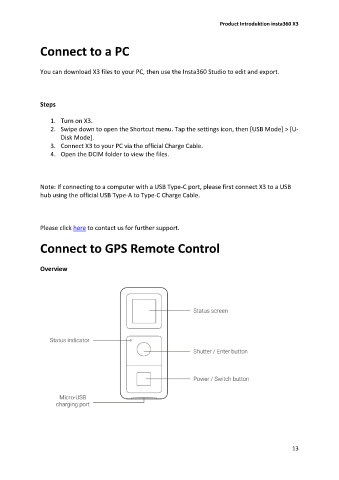Page 13 - Before You Start
P. 13
Product Introduktion insta360 X3
Connect to a PC
You can download X3 files to your PC, then use the Insta360 Studio to edit and export.
Steps
1. Turn on X3.
2. Swipe down to open the Shortcut menu. Tap the settings icon, then [USB Mode] > [U-
Disk Mode].
3. Connect X3 to your PC via the official Charge Cable.
4. Open the DCIM folder to view the files.
Note: If connecting to a computer with a USB Type-C port, please first connect X3 to a USB
hub using the official USB Type-A to Type-C Charge Cable.
Please click here to contact us for further support.
Connect to GPS Remote Control
Overview
13