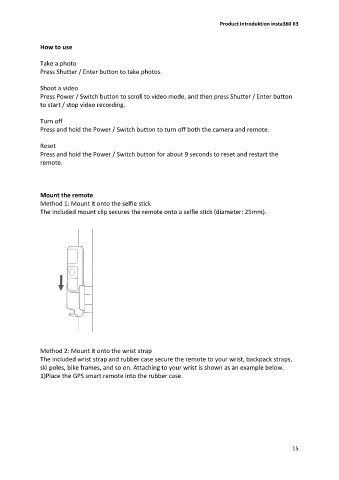Page 15 - Before You Start
P. 15
Product Introduktion insta360 X3
How to use
Take a photo
Press Shutter / Enter button to take photos.
Shoot a video
Press Power / Switch button to scroll to video mode, and then press Shutter / Enter button
to start / stop video recording.
Turn off
Press and hold the Power / Switch button to turn off both the camera and remote.
Reset
Press and hold the Power / Switch button for about 9 seconds to reset and restart the
remote.
Mount the remote
Method 1: Mount it onto the selfie stick
The included mount clip secures the remote onto a selfie stick (diameter: 25mm).
Method 2: Mount it onto the wrist strap
The included wrist strap and rubber case secure the remote to your wrist, backpack straps,
ski poles, bike frames, and so on. Attaching to your wrist is shown as an example below.
1)Place the GPS smart remote into the rubber case.
15