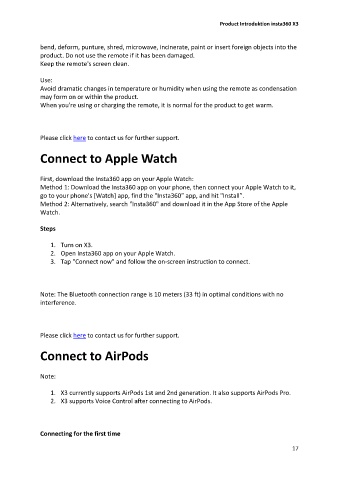Page 17 - Before You Start
P. 17
Product Introduktion insta360 X3
bend, deform, punture, shred, microwave, incinerate, paint or insert foreign objects into the
product. Do not use the remote if it has been damaged.
Keep the remote's screen clean.
Use:
Avoid dramatic changes in temperature or humidity when using the remote as condensation
may form on or within the product.
When you're using or charging the remote, it is normal for the product to get warm.
Please click here to contact us for further support.
Connect to Apple Watch
First, download the Insta360 app on your Apple Watch:
Method 1: Download the Insta360 app on your phone, then connect your Apple Watch to it,
go to your phone's [Watch] app, find the "Insta360" app, and hit "Install".
Method 2: Alternatively, search "Insta360" and download it in the App Store of the Apple
Watch.
Steps
1. Turn on X3.
2. Open Insta360 app on your Apple Watch.
3. Tap "Connect now" and follow the on-screen instruction to connect.
Note: The Bluetooth connection range is 10 meters (33 ft) in optimal conditions with no
interference.
Please click here to contact us for further support.
Connect to AirPods
Note:
1. X3 currently supports AirPods 1st and 2nd generation. It also supports AirPods Pro.
2. X3 supports Voice Control after connecting to AirPods.
Connecting for the first time
17