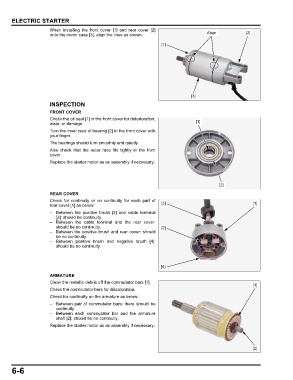Page 168 - 2019 SHOP MANUAL CRF1000/A/D
P. 168
du
dummyheadmmyhead
ELECTRIC STARTER
When installing the front cover [1] and rear cover [2]
onto the motor case [3], align the lines as shown. Align [2]
[1]
[3]
INSPECTION
FRONT COVER
Check the oil seal [1] in the front cover for deterioration,
wear, or damage. [1]
Turn the inner race of bearing [2] in the front cover with
your finger.
The bearings should turn smoothly and quietly.
Also check that the outer race fits tightly in the front
cover.
Replace the starter motor as an assembly if necessary.
[2]
REAR COVER
Check for continuity or no continuity for each part of
rear cover [1] as below: [3] [1]
– Between the positive brush [2] and cable terminal
[3]: should be continuity.
– Between the cable terminal and the rear cover:
should be no continuity. [2]
– Between the positive brush and rear cover: should
be no continuity.
– Between positive brush and negative brush [4]:
should be no continuity.
[4]
ARMATURE
Clean the metallic debris off the commutator bars [1].
[1]
Check the commutator bars for discoloration.
Check for continuity on the armature as below:
– Between pair of commutator bars: there should be
continuity.
– Between each commutator bar and the armature
shaft [2]: should be no continuity.
Replace the starter motor as an assembly if necessary.
[2]
6-6